Man-in-the-Middle (MITM) Attacks and How to Protect Yourself
In an increasingly connected world, the security of our online activities is more crucial than ever.Thats why staying safe online is really important.
One threat to be aware of is called a Man-in-the-Middle (MitM) attack.In this blog post we’ll talk about this.

What is a Man-in-the-Middle (MitM) Attack?
A Man-in-the-Middle attack happens when someone secretly intercepts the communication between you and the website or service you’re using. Imagine you’re talking to a friend, and someone is secretly listening to your conversation and even changing what you say. That’s what this attack does with your data online. Isn’t it alarming?
How Does a Man-in-the-Middle WiFi Attack Work?
MITM attacks generally involve an attacker placing themselves in the middle of a communication channel between two parties. This is achieved through various techniques such as eavesdropping (listening to the communication), packet sniffing (capturing data packets travelling across the network), and session hijacking (taking over an active session between two users). For example, an attacker might intercept the traffic between a user and a website, potentially capturing sensitive information like passwords or credit card numbers. Attackers use various tools and techniques to execute MITM attacks:
- Packet Sniffers like Wireshark or tcpdump to capture and analyse network traffic.
- SSL Stripping Tools to downgrade secure HTTPS connections to unsecured HTTP.
- Fake Access Point Tools to create rogue Wi-Fi hotspots.
- ARP Spoofing tools such as Ettercap to manipulate Address Resolution Protocol (ARP) data to intercept network traffic.
Identifying Signs of a Man-in-the-Middle Attack
Detecting a Man-in-the-Middle (MITM) attack can be challenging because these attacks are designed to be stealthy and unobtrusive. However, there are several indicators and signs to identify a MITM attack.
- Unusual Network Behavior like sudden slowdowns or unexpected disconnections could indicate intercepted traffic.
- Warnings from Browsers Alerts about invalid SSL certificates or “Not Secure” messages can signal a MITM attempt.
- Unexpected Requests for Authentication like repeated prompts for login credentials may indicate credential theft attempts.
- Incorrect Website Address or Layout or Slight differences in URLs or website design might reveal spoofed websites.
- Frequent disconnections could mean someone is manipulating your sessions.
- Strange Account Activity Unusual logins or changes in account settings could mean credentials were compromised.
Threads of a Man-in-the-Middle (MITM) Attack
- Data Theft and Financial Loss: Attackers can steal sensitive information such as bank details and personal data, leading to direct financial losses.
- Identity Theft: Stolen personal information can be used for identity fraud, resulting in unauthorised transactions or damage to personal reputation.
- Corporate Espionage: Businesses may suffer from leaked proprietary information or confidential communications, potentially losing competitive advantages.
- Compromise of Personal Information: Private communications and sensitive data can be exposed or altered, affecting personal privacy and security.
protecting yourself from (MITM) attacks.
Actually encryption is the only way to protect yourself from such attacks. Because it ensures data confidentiality, integrity, and authenticity. It also secures the transmitted data so that intercepted information remains unreadable to attackers.you may also need to follow this steps
- Using a vpn is a great idea to make yourself safe.
- Always use HTTPS websites and try not to visit unprotected HTTP sites
- Public Wi-Fi is often unsecured and vulnerable MITM attacks. If you must use public Wi-Fi, ensure you’re connected to a trusted network.
- Use Multi-Factor Authentication (MFA) and strong, unique passwords for all accounts.
- Use end to end encrypted messaging apps to prevent data leaking
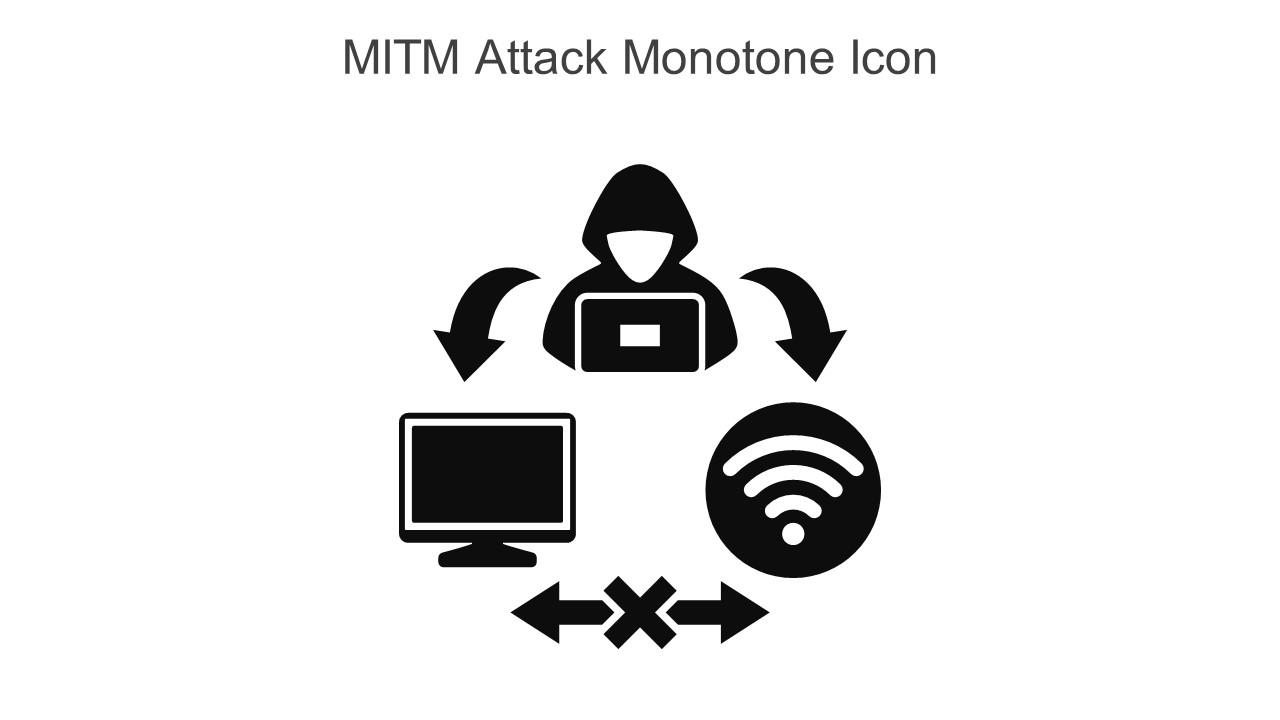
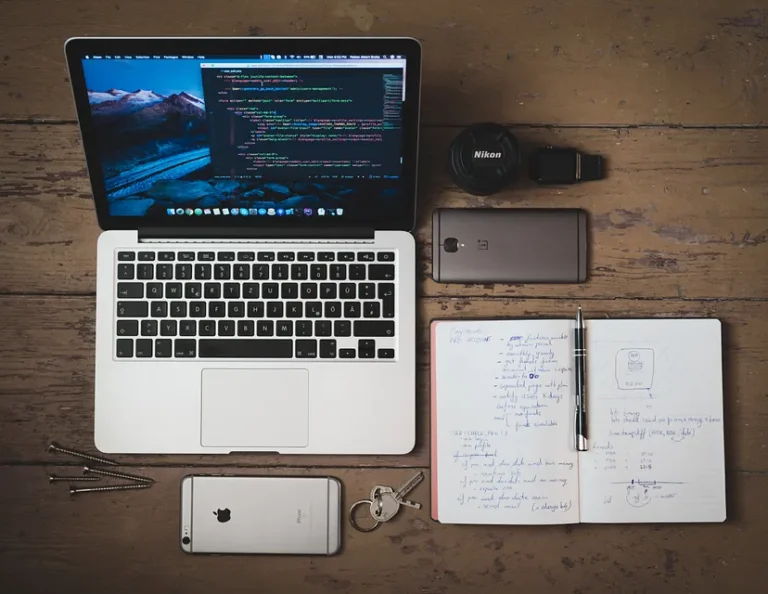



Hi, this is a comment.
To get started with moderating, editing, and deleting comments, please visit the Comments screen in the dashboard.
Commenter avatars come from Gravatar.